How To Split PDF Files
The problem: you have a large PDF file and would like to split it into multiple smaller pieces.
We’ll show you how to do that using Sejda’s Split PDF File online service. No installation required, online tool.
Step 1: Choose and upload PDF file
Click Choose files and pick a PDF file from your computer.
Like better to use cloud storage like Dropbox or Google Drive? That works as well.
Step 2: Choose how to split
If you want to separate each PDF page to a separate file, click Split PDF
You can also get every 5 pages into a separate PDF file. Type 5 in the Split every X pages field.
Step 3: Download split results
Wait for the task to complete and click Download to save to your computer a zip archive containing all resulting PDF files.
Extract A Few PDF Pages
You only want a few of the pages in the PDF file? Simplest is to extract PDF pages using Sejda’s online services.
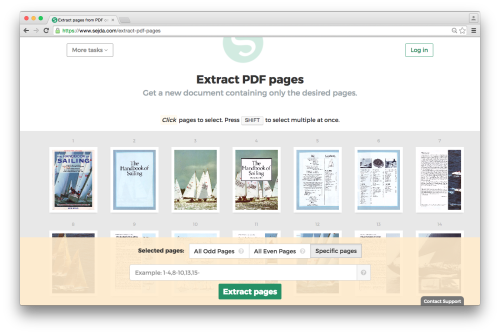
Extract All But Few Pages
Do you want keep all PDF pages but some? That’s easily done by deleting PDF pages online. This way you only select the few pages you want removed.